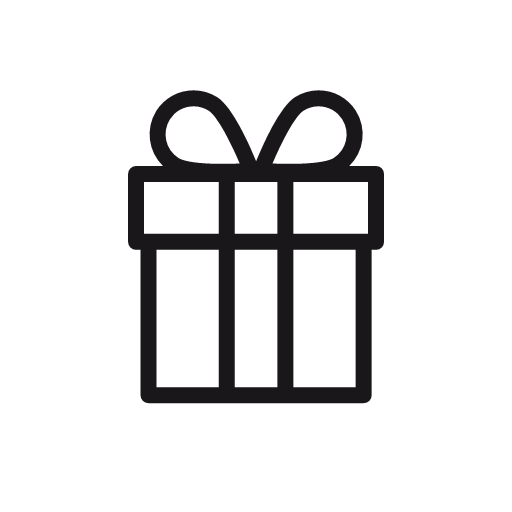[ סדר יום ]
| 8:30 | התכנסות, רישום וכיבוד קל | |
| 900 | Simulink ככלי תכן רוני פאר, סיסטמטיקס |
|
| 9:40 | סיפור משתמש כיצד שימוש במודלים מאפשר תכן טוב ומהיר יותר |
|
| 10:20 | 10 דברים חדשים שלא ידעת שאפשר לעשות באמצעות Simulink | |
| 11:00 | הפסקת קפה | |
| 11:30 | Digital Twin for Testing and Prediction Itamar Engelman, Application Engineer, Systematics |
FPGA and ASIC Design with MATLAB & Simulink Ron Ilizarov, Hardware Application Engineer, Systematics |
| 12:30 | ארוחת צהריים | |
| 13:30 | Holistic Design of Smart Robotic Systems Roni Peer, Systematics |
SerDes System Design Workflow with MATLAB & Simulink Shlomi Shraga, Application Engineer, Systematics |
| 14:10 | תכנון בקרת טיסה ב-Simulink, מימוש אוטומטי על חומרת PixHawk וניסוי טיסה של רחפן, טיל רקטי וטיסן סילוני בפרויקטי סטודנטים בטכניון רומן גנדלמן, מהנדס בקרה ברפאל ומנחה פרויקטי בקרה וסימולציות פיסיקליות בטכניון (M.SC. Aeronautical Engineering) |
סיפורה של חברה בתחום התקשורת – כיצד פיתחנו מערכת בצורה טובה יותר |
| 14:30 | Autonomous Systems Design Roni Peer, Systematics |
RF & Mixed Signal system design with MATLAB & Simulink Shlomi Shraga, Application Engineer, Systematics |
| 15:30 | הגרלה וסיום | |
[ פירוט הרצאות מקצועיות ]
נשמח לראותך בכנס.
Digital Twin for Testing and Prediction
Digital Twin for Testing and Prediction
Digital Twin modeling allows you to test your model behavior with existing data and generate failure data (which can be difficult to obtain).
Physical simulations can be used to create synthetic data with a variety of failure conditions.
With the increasing popularity of AI, new frontiers are emerging in predictive maintenance and manufacturing decision science.
Ingesting high-frequency data from many sensors (IOT), where time-alignment makes it difficult to design a streaming architecture.
This talk will focus on building a system to address these challenges using MATLAB & Simulink.
You'll see:
- A physical model of an engineering asset and how to develop a machine learning model for that asset.
- How and where the physical model can deploy, connect your HW & how to accelerate the model runtime.
FPGA and ASIC Design with MATLAB & Simulink
FPGA and ASIC Design with MATLAB & Simulink
Efficiently targeting an algorithm to FPGA or ASIC hardware requires adaptations.
MATLAB is the best environment to model your algorithm. It’s fast, simple, and has a lot of functionality that can help you. With Simulink you can add more depth and ‘realism’ to your design by adding fixed point arithmetic, multi-rate operations, definition of your hardware and other specific resources that your algorithm requires, and of course the transition to streaming data. Simulink was made for the Hardware Implementation and so includes a lot of capabilities which help you in achieving this, while helping you to visualize the hardware architecture and data flow.
In this part we will show how you can take your algorithm to the next level, adding all the required aspects to the design, and test your design. We will also show how your model can re-use and leverage existing designs and/or code – saving you a lot of time.
SerDes System Design Workflow with MATLAB & Simulink
SerDes System Design Workflow with MATLAB & Simulink
In this presentation we'll talk about how to design SerDes channel equalization using a high abstraction models in Simulink. Last year, MathWorks have released a new toolbox – the SERDES Toolbox which includes a lot of blocks and algorithms which help you to model your system, test the design, tweak it and assess the performance.
We'll demonstrate how to put together common SerDes blocks such as DFE, FFE, CTLE, AGC, and CDR as part of a channel equalization scheme.
Finally, we'll also cover IBIS-AMI model generation and exportation for channel simulation.
RF & Mixed Signal system design with MATLAB & Simulink
RF & Mixed Signal system design with MATLAB & Simulink
The design and analysis of Analog and Mixed-Signal circuits have become increasingly challenging, and let’s face it – it's hard. Mostly because it is a mix of different disciplines which we don’t always cover by just one person.
However, the use of Simulink to design your AMS system has a lot of potential and real-life success stories. Companies have used our tools for their integrated design and the testing of it and saved a lot of time and effort. In this part, we will take an example use-case and show you what methods and tools they’ve used in order to achieve this.
Our shared goal for this lecture – understanding that the simulation model is the best way to save time and effort, and that Simulink is the best design tool.
Holistic Design of Smart Robotic Systems
Holistic Design of Smart Robotic Systems
A robotic system consists of different components, logic and control aspects to it. Mechanical, electrical, algorithms and sensing capabilities are a must.
In this part we will show how we can use the Simulink environment and design capabilities in order to design your robotic system, test it, and run it.
We will also show how we use our Physical Modeling tools to model our “Plant” and connect it seamlessly to our entire system, including Path Planning, Sensing and Perception.
Autonomous Systems Design
Autonomous Systems Design
Autonomous systems are everywhere – Land, Air and Sea. The problem is that it takes too long to design and test them and make sure they are safe.
In this part we will show how you can design an autonomous system using Simulink and other MathWorks tools. Starting with the design of the platform, seeing how you can model and simulate, adding Perception capabilities, Sensors Fusion, Trajectory and Path Planning and connecting the design to an external environment.
In the past few years MathWorks have invested a lot of time and effort in making sure that you have the best tools for the design of Autonomous systems. We will cover some of them and show how they help you in this process
הערה:
ההשתתפות הינה ללא תשלום, אך מחייבת הרשמה מראש.
יצירת קשר
מחלקת שיווק
חברת סיסטמטיקס
טלפון: 03-7660111